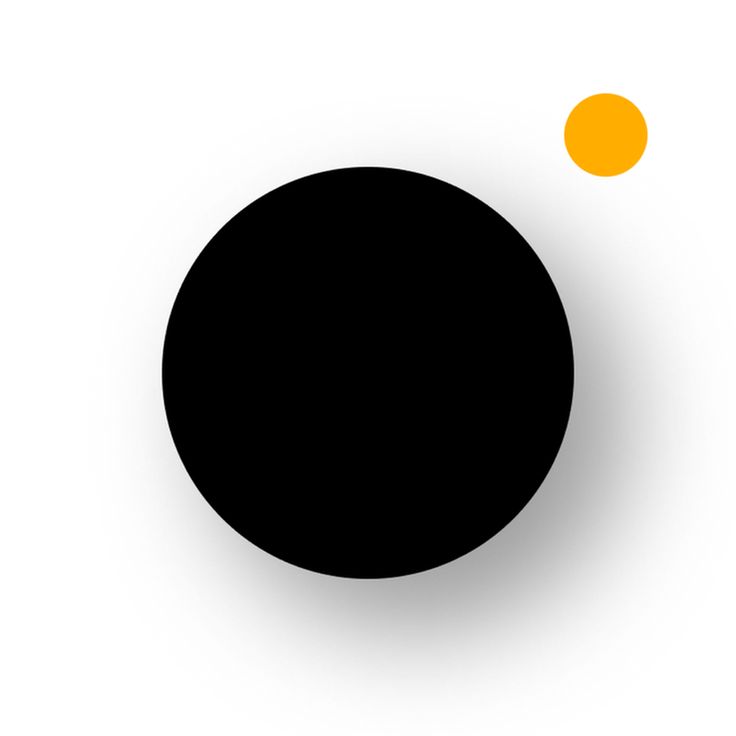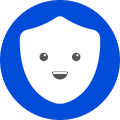Lightshot is a handy application for saving screenshots when working in the Internet space. After installing the program, just press the PrtScr key and activate the screen capture function, select the desired area and save the screenshot in any folder on your computer. You can use the link on this page to download the official version of Lightshot free.
When creating a screenshot, you can select different actions that can be done with this image, emphasize the desired area or highlight it, add an arrow or other figure, insert text, send to print. The resulting screenshot can be saved both as an image and as a link.
The program is suitable for working on Windows, Android and Mac OS platforms
Options and Features
- creating screenshots;
- quick image editing;
- paste text;
- sending to a printer for printing;
- sharing via social networks;
- saving to the cloud;
- search for similar images;
- clear interface in Russian.
How to download Lightshot
Click the download button on this page and download the installation file to your device. Then run it and follow the prompts in the installation window. Wait until the program is fully installed. Secure the shortcut on the taskbar for convenience.
Conclusion
Quick creation of screenshots helps not only in working on some task, but also in everyday life. It is better to send your opponent a screenshot of a problem once, or to send your girlfriend a picture of a dress she found on the Internet, than to try to explain it over and over again. Especially with the Lightshot app, you can create screenshots in seconds.